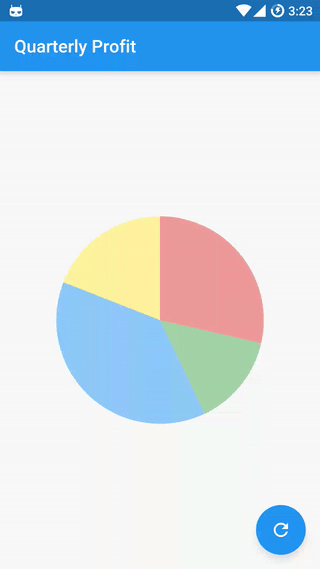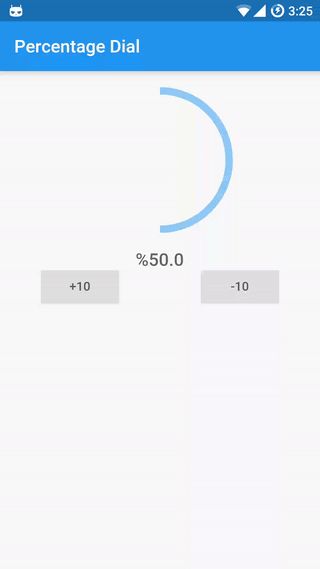2.3 KiB
2.3 KiB
Flutter Circular Chart
A library for creating animated circular chart widgets with Flutter, inspired by Zero to One with Flutter.
Overview
Create easily animated pie charts and radial charts by providing them with data objects they can plot into charts and animate between.
Check the examples folder for the source code for the above screenshots.
Installation
Note: This is a WIP early implementation, use at your own risk. You can install it by including this git repository in your package dependencies:
dependencies:
flutter_circular_chart:
git:
url: git://github.com/xqwzts/flutter_circular_chart.git
Getting Started
Import the package:
import 'package:flutter_circular_chart/flutter_circular_chart.dart';
Create chart data entry objects:
List<CircularStackEntry> data = <CircularStackEntry>[
new CircularStackEntry(
<CircularSegmentEntry>[
new CircularSegmentEntry(500.0, Colors.red[200], rankKey: 'Q1'),
new CircularSegmentEntry(1000.0, Colors.green[200], rankKey: 'Q2'),
new CircularSegmentEntry(2000.0, Colors.blue[200], rankKey: 'Q3'),
new CircularSegmentEntry(1000.0, Colors.yellow[200], rankKey: 'Q4'),
],
rankKey: 'Quarterly Profits',
),
];
Create an AnimatedCircularChart:
@override
Widget build(BuildContext context) {
return new AnimatedCircularChart(
key: _chartKey,
size: const Size(300, 300),
initialChartData: data,
chartType: CircularChartType.Pie,
);
}
Call updateData to animate the chart:
void _cycleSamples() {
List<CircularStackEntry> nextData = <CircularStackEntry>[
new CircularStackEntry(
<CircularSegmentEntry>[
new CircularSegmentEntry(1500.0, Colors.red[200], rankKey: 'Q1'),
new CircularSegmentEntry(750.0, Colors.green[200], rankKey: 'Q2'),
new CircularSegmentEntry(2000.0, Colors.blue[200], rankKey: 'Q3'),
new CircularSegmentEntry(1000.0, Colors.yellow[200], rankKey: 'Q4'),
],
rankKey: 'Quarterly Profits',
),
];
setState(() {
_chartKey.currentState.updateData(nextData);
});
}